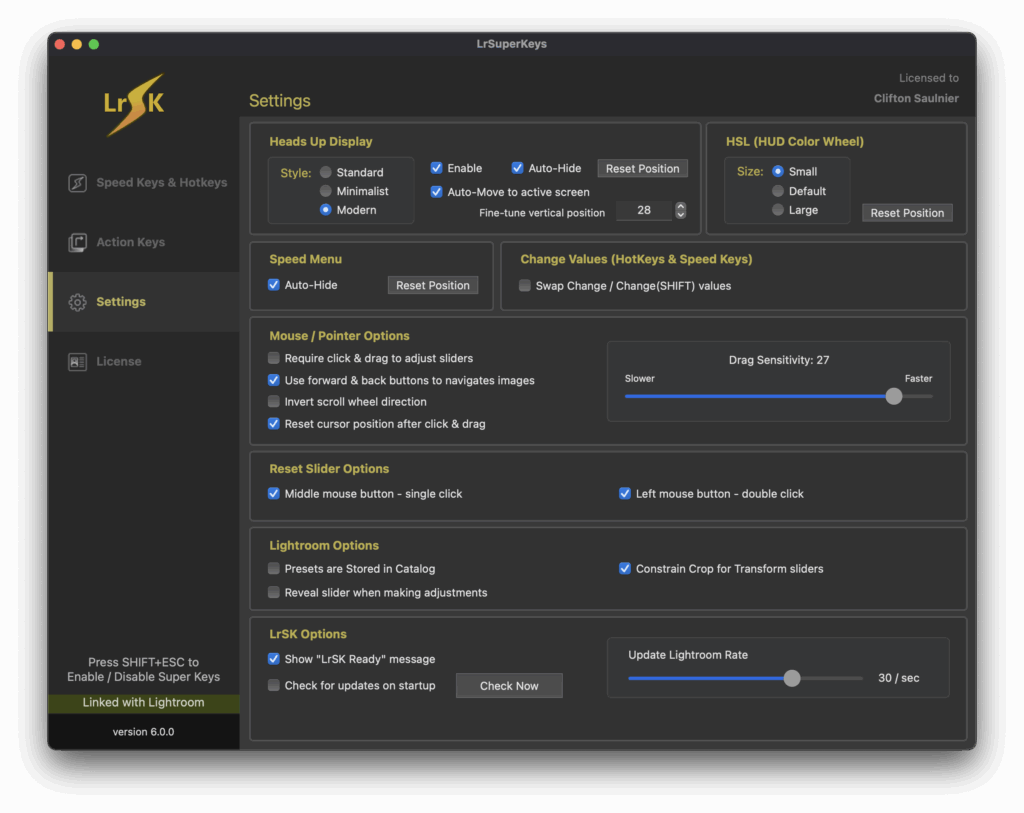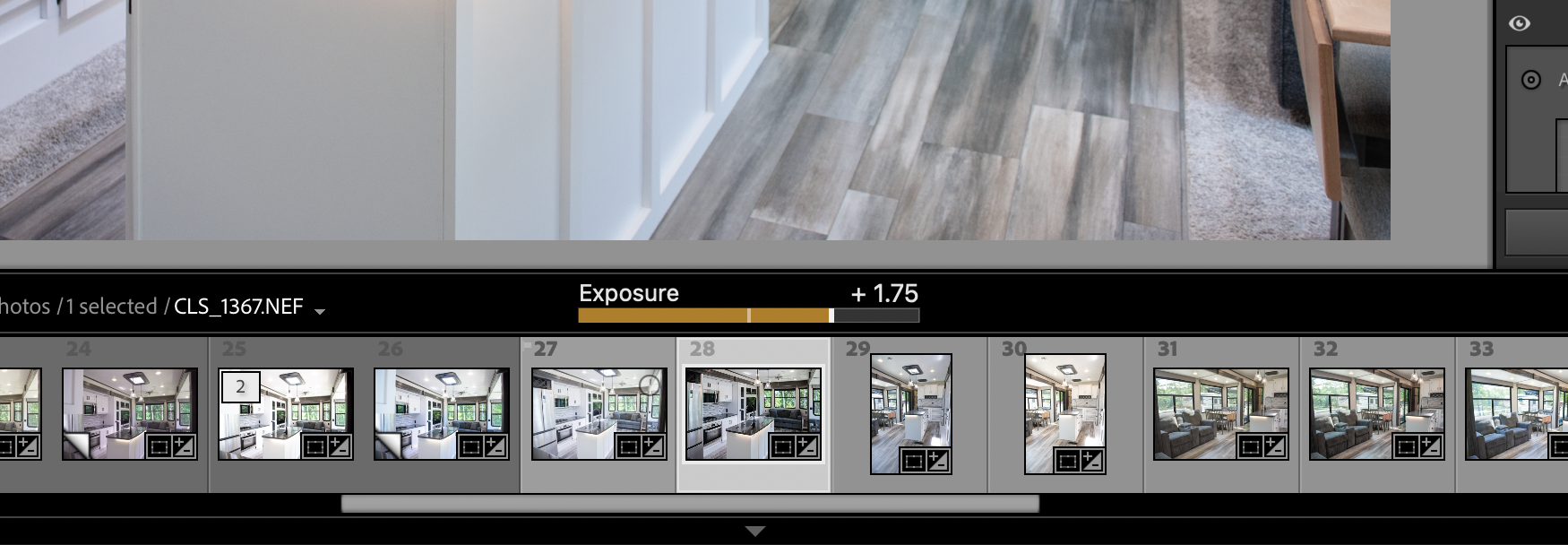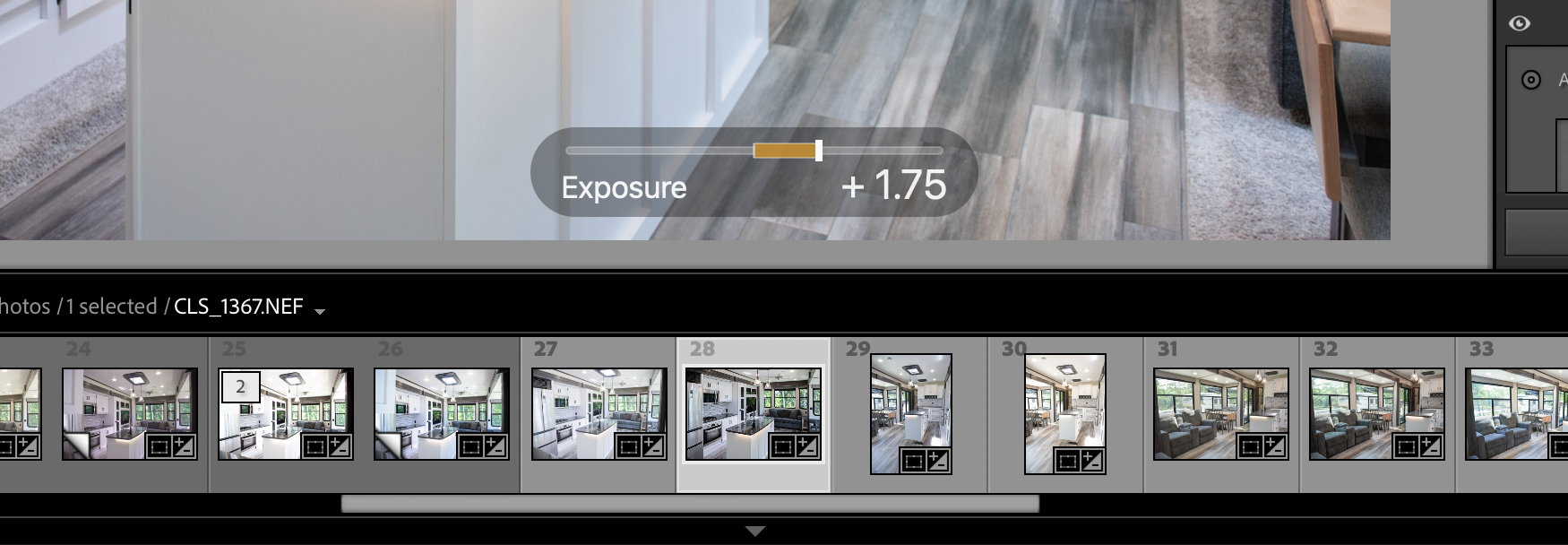HSL overlay, Customizable HUD Styles, and Auto Level Action Key
The release of LrSuperKeys 6.0 brings several key improvements to enhance the Lightroom Classic workflow. The update introduces an HSL Color Wheel heads-up display, offering a more intuitive way to adjust colors. Users can now choose between three distinct HUD styles—Standard, Minimalist, and Modern—to suit their preferences and streamline their editing environment. Additionally, the “Auto” level function from the Crop tool can now be assigned to an Action Key, providing faster access to this essential adjustment. Along with these exciting new features, this release includes several fixes and enhancements to improve overall performance and usability.
Changes in v6.0.0
- New HSL Color Wheel Heads Up Display
- 3 new HUD styles ( Standard, Minimalist & Modern)
- Collapsible sections for Speed Keys & Hotkeys, making it easier to find, assign, and set change values
- “Auto” level (ie: “Auto” button within the crop tool) can be assigned to an Action Key
- New option to reset cursor position after a click & drag Speed Key adjustment
- Easily reposition the HUD (ie: Press a Speed Key to reveal, then click & drag to reposition)
- Added a sub-menu item in LrC to “Configure LrSK”, under “File > Plug-in Extras” menu
- Quicker shutdown of LrC and LrSK
- Improved support for Point Colors in Local Adjustment Presets
- Improved slider response with Speed Key + mouse
macOS Specific Changes
- Reduce CPU consumption
Window Specific Changes
- Added “Reset Location” buttons for the HUD & Speed Menu
Take a Look at What’s New
Here are a few screenshots showcasing some of the latest features introduced in LrSuperKeys 6.0
New HSL Color Wheel Overlay
Here’s a closer look at the newly introduced HSL Color Wheel HUD in LrSuperKeys 6.0. This powerful, intuitive tool makes adjusting colors in Lightroom Classic a breeze.

Collapsible UI Sections
Redesigned UI with collapsible Speed Key and Hotkey sections, making navigation and customization faster.
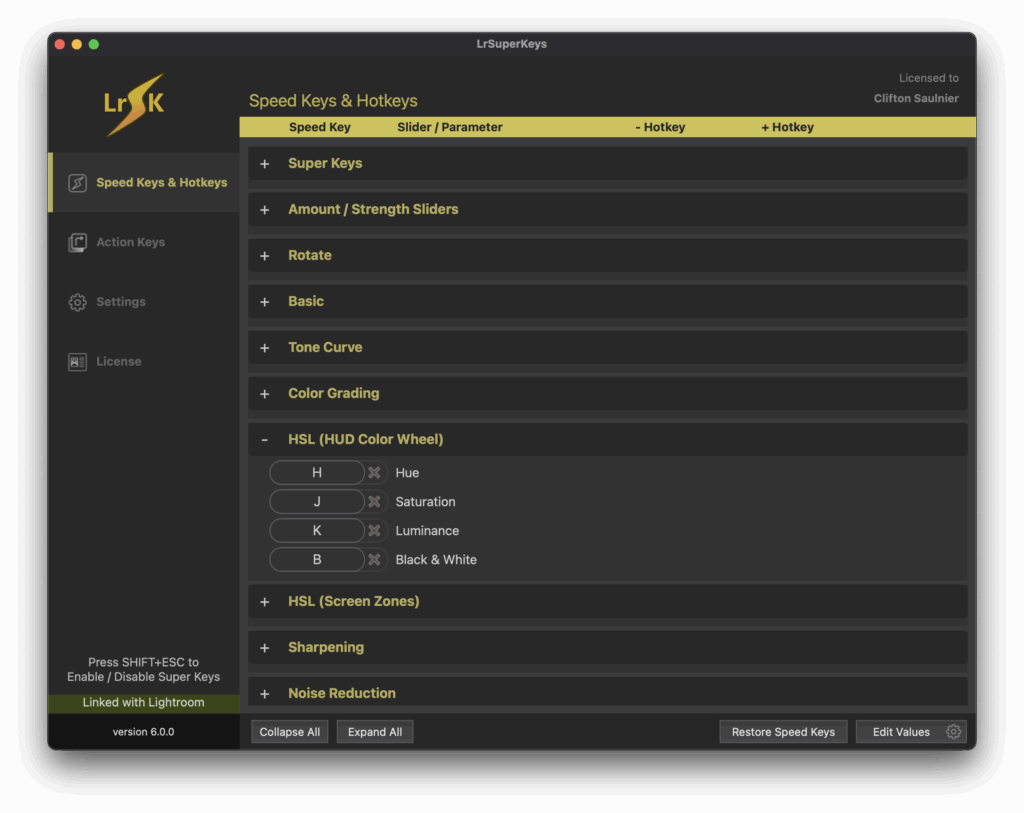
Three New HUD Styles to Choose From



Redesigned Settings with HSL, HUD Customization, and Cursor Reset