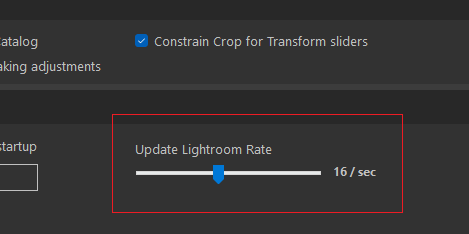
Update Lightroom Rate
This setting controls how frequently LrSuperKeys sends updates to Lightroom Classic when making adjustments using a Speed Key and click-and-drag.
Sending too many updates per second—especially on slower machines or Windows systems—can overwhelm Lightroom Classic, causing noticeable lag or reduced responsiveness. By adjusting this setting, you can balance smooth control with optimal performance.
When to Adjust This Setting
- If Lightroom feels laggy or slow during slider adjustments
- If you’re using an older or low-performance system
- If you’re on Windows and noticing stuttering during rapid adjustments
Tip: Start with 30. If you notice lag, reduce the rate by 5–10 and test again.
